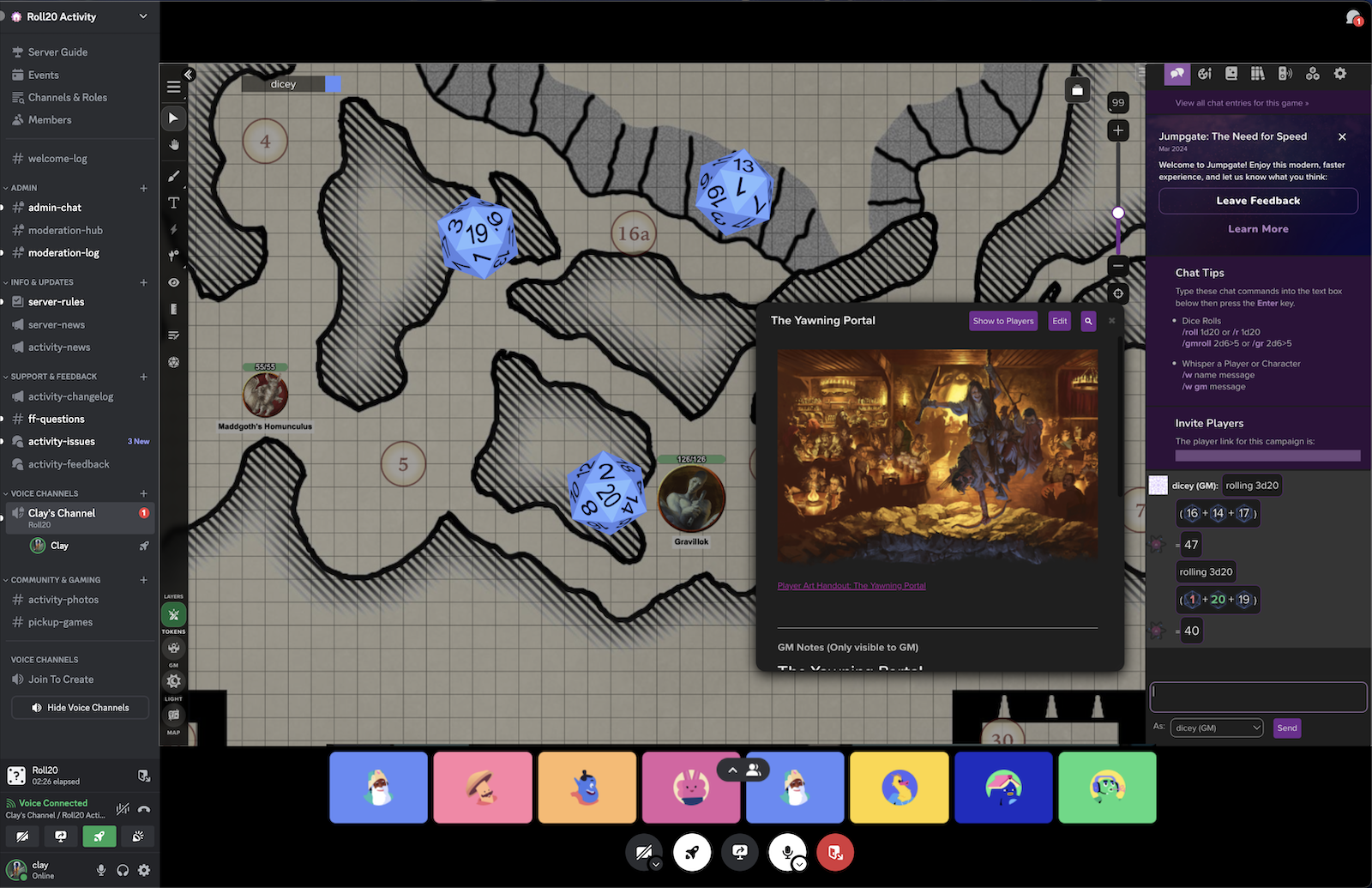Get ready for the ultimate crossover event! Roll20, the leading virtual tabletop, is teaming up with Discord to bring the full Roll20 experience to life as an embedded Activity within Discord. And Roll20 Pro subscribers get to be among the first to try it out in an exclusive beta test live now!
This means you and your gaming group can summon a full-featured virtual tabletop complete with maps, tokens, character sheets, and all the Roll20 tools you know and love – and play within the Discord interface. The best part? You can keep using Discord’s voice and video chat while rolling dice, moving tokens, and traversing your campaign world together. No more juggling between apps and windows – just one seamless role-playing experience.

Roll20 Pros get first dibs to test this game-changing integration via a private Discord server. (If you’re a Pro subscriber and didn’t get an email about this, you can also find the link in this Pro forum thread.)
Within Discord, you’ll still have access to all the features and content you love:
- The full virtual tabletop with maps, tokens, layers, etc
- Integrated character sheets, 3D dice, and compendiums
- All your current campaigns, assets, and marketplace content
- Access to official modules for D&D, Pathfinder, Marvel, Fallout, and more
- Dynamic lighting (Pro/Plus only)
- Built-in video/voice chat via Discord
Not only do Pro subscribers get to put the beta Roll20 Activity on Discord through its paces, but feedback during testing will directly shape the development and fine-tuning of features for a global launch to all users later this year.
Frequently Asked Questions
Why are you launching Roll20 as an Activity on Discord?
We know how many of our users use Discord as a social hub and communication tool for RPGs, gaming, and more. We hope that making Roll20 available within Discord makes it that much easier to schedule and run your games.
What Discord platforms will the Roll20 Activity work on?
The Activity will work on computers running Windows, Mac OS, or Linux. Users will be able to access the Activity from inside the Discord desktop client or the web application. It is not available on mobile devices at this time.
Can I access my existing Roll20 campaigns within the Activity Beta on Discord?
Yes! When you launch the Activity Beta for the first time, you can choose to either create an account or log into an existing account. If you log into an existing account, you will have access to all of your campaigns, characters, marketplace content, etc. These will remain synchronized between platforms (the Activity on Discord and the Roll20.net web application).
Will I need a Roll20 subscription to access the Activity Beta?
For the initial beta period, one member of your party (usually the GM) must be a Roll20 Pro subscriber to get access to the private beta server. Then they will be able to invite other Plus or Free users to join the Activity. We plan to make the Activity available to all Roll20 users for the global launch later this year.
Will dynamic lighting and other Pro/Plus features be available?
Yes, dynamic lighting and other Pro/Plus features will be available. Remember, this is a beta test, so some stuff may not work as expected. Because of how the interface is built, accessing mods (our API) will be a little tricky. We eagerly await your bug reports and general feedback.
How does this interact with Jumpgate, your overhaul of the VTT? Can I play my Jumpgate beta games in the Activity?
You can open any existing game within the Roll20 Activity on Discord, including those you’ve created as part of the Project Jumpgate beta. And any game you create within Discord is Jumpgate-enabled by default. But remember, this is a beta-within-a-beta 🤯 – so expect more bugs than usual, and please report them when you see them. We hope that Jumpgate will be the default engine powering Roll20 (on web and within Discord) in time for the global launch of the Activity later this year.
How do I launch the Roll20 Activity Beta on Discord?
Once you are in the Activity Beta server, you can join or create a Voice call. Once you’re in, you can launch the Activity Beta by clicking any of the rocket ship icons or the “Choose an Activity” button. At this step, you will be prompted to log in. If you are participating in the Beta, please log into your existing Roll20 Pro account at this step. You can’t launch the activity during the Beta without an active Pro subscription. Once the activity is launched, everyone you invite to the video call that joins the activity with you will be prompted to create or log into their Roll20 accounts before joining you.

Do all of my players need to be logged into Discord to use the Activity?
Yes, everyone playing the Activity needs to be in the same Voice Channel. But don’t worry – they can use the Discord desktop client or web version, and we’ve made the sign-up/login process for Roll20 smoother than ever.
I’m in the Beta and have feedback about the Activity. Where can I share it?
Please use the #activity-feedback channel in the beta Discord server. If you’re having trouble accessing the beta at all
What does this mean for Roll20’s integrated voice and video?
Thousands of Roll20 users count on our integrated voice and video, and we have no plans to sunset that feature. It will remain available on Roll20.net for the foreseeable future. To avoid confusion and redundancies, integrated voice and video is not available within the Activity.